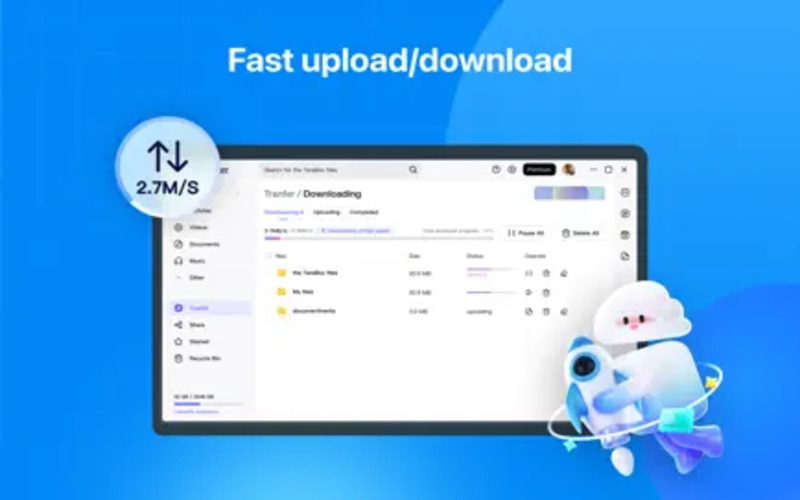Download TeraBox APK 3.44.5 Free for Android

- Android 5.1 +
- Version: 3.44.5
- 97.66 Mb
Updated to version 3.44.5!
Introduction to TeraBox APK
TeraBox APK is an official cloud storage application developed for Android devices. TeraBox aims to provide individuals and businesses with a convenient way to back up, organize, and access digital files. With support for Android, Windows, and Mac, TeraBox delivers a wide range of cloud storage features designed for efficiency, security, and accessibility. Its standout offering is 1TB - or 1024GB - of cloud storage, provided for free to registered users. The app integrates artificial intelligence to help with sorting and searching files, and it promotes cross-device flexibility for everyday tasks.
Supported Platforms, Requirements, and Version Highlights
TeraBox supports key platforms, including Android (version 5.1 and newer), Windows PCs, and Mac computers. The application focuses on providing accessible cloud storage across these platforms. Recent updates deliver continuous improvements: AI-powered search tools, enhanced performance, and refined privacy options. The app is regularly updated to maintain compatibility and introduce new technology. TeraBox offers multi-language support, with a major emphasis on English to accommodate global users.
Core Features of TeraBox APK
1TB Free Cloud Storage: What You Get and How It Works
TeraBox grants all users a free allocation of 1024GB of cloud storage space. This amount allows for storing a large collection of photos, videos, documents, and other personal or work files. For most users, this means the ability to back up entire file libraries, such as thousands of photos or hundreds of large video files. The free storage is available after creating a TeraBox account. This resource can help users solve “phone storage full” issues without extra hardware.
Automatic Photo, Video, and Document Backup
TeraBox offers automatic backup for photos, videos, and important documents. When enabled, the app detects new media and uploads it to the cloud without manual effort. Users may choose to control what is backed up, setting preferences for auto or manual transfers. This function is helpful for creating secure copies of important files and for managing limited device storage.
Online Previews, Playback, and File Management
A core feature of TeraBox is the ability to preview and play media files directly within the app or web interface. Supported file types include photos, videos, and documents, which can be opened without requiring downloads. File management tools let users create folders, rename files, and move items, supporting an organized and productive workflow.
AI-powered Search & Intelligent Organization
TeraBox uses artificial intelligence to enhance file retrieval and organization. Users can search for files by name or keyword and quickly find items, even in extensive storage collections. Intelligent photo albums group images by date or content type, helping users scan or recall events without manual sorting.
Cross-Device Sync & Accessibility
Files stored in TeraBox are accessible across all supported devices: Android, iOS, Windows, Mac, and via web browsers. The cross-device sync keeps files up to date and available, making it simple to switch between work and personal environments or move from mobile to desktop. The synchronization process ensures the latest versions are available without confusion or data loss.
Batch Operations: Upload, Download & Sharing
TeraBox supports batch processing. Users may select multiple files or folders to upload, download, or share in one step. This streamlines tasks like uploading extensive photo albums or downloading archives. Sharing is managed through secure link generation, and permission levels can be adjusted to define who may access shared content.
Security and Privacy Features
TeraBox applies standard encryption and privacy controls. Files are transmitted and stored with layers of protection. User privacy settings can determine the visibility and accessibility of files when sharing or collaborating. TeraBox is produced by an established developer, and feature transparency is central to its design. Concerns about safety and legitimacy are addressed by the app’s clear privacy controls, developer transparency, and ongoing updates.
Bonus: Referral Program and Expanding Storage
TeraBox provides a referral program that rewards users for inviting friends. When referral criteria are met, users may receive additional free cloud storage space. The process involves sharing a unique referral invitation. Successful referrals result in expanded storage allocations.
TeraBox Core Feature Overview
The following table summarizes key categories of features available in the standard TeraBox application:
| Feature Category | Description |
|---|---|
| Storage | 1TB (1024GB) free cloud space for each account |
| Backup | Automatic and manual photo/video/document backup |
| Accessibility | Cross-device access on Android, PC, Mac, iOS |
| AI Search & Organization | Intelligent file search and smart album sorting |
| Media Playback | Online preview and playback of common formats |
| File Management | Folder creation, renaming, moving, deletion |
| Sharing | Batch file/folder sharing and permission control |
| Security | Standard encryption and privacy options |
| Referral | User program for expanding storage via invites |
How to Use Key TeraBox Features: Real-World Examples
With TeraBox, uploading files can be as simple as opening the app, tapping a button, and choosing items for backup. Organizing content is achieved by creating new folders and dragging files into place. For large photo libraries, the AI-powered album function sorts images, so searching for a vacation or a specific document becomes quick. Before migrating to a new phone, a user backs up all photos and contacts. After switching devices, these files are instantly accessible for download or sharing. TeraBox’s sharing tool helps send project folders to colleagues by generating secure links.
Conclusion: Is TeraBox APK the Right Cloud Storage Solution for You?
TeraBox APK stands out as a comprehensive cloud storage tool. Its 1TB of free space supports both personal and professional needs. Features like automatic backup, AI-driven search, and cross-device access promote efficiency and productivity. Users benefit from security measures that safeguard data and provide control over sharing. TeraBox’s referral program allows for further expansion of storage as digital needs grow. With its clear focus on core functions and user privacy, TeraBox is a fitting solution for those seeking reliable, flexible, and intelligent cloud storage.
FAQs about TeraBox
- Updated May 10, 2025
- Price$0
- Installs 120 +
- Rated for Everyone
At HEYAPKS, you can quickly download the latest version of TeraBox.apk - No registration or SMS required!